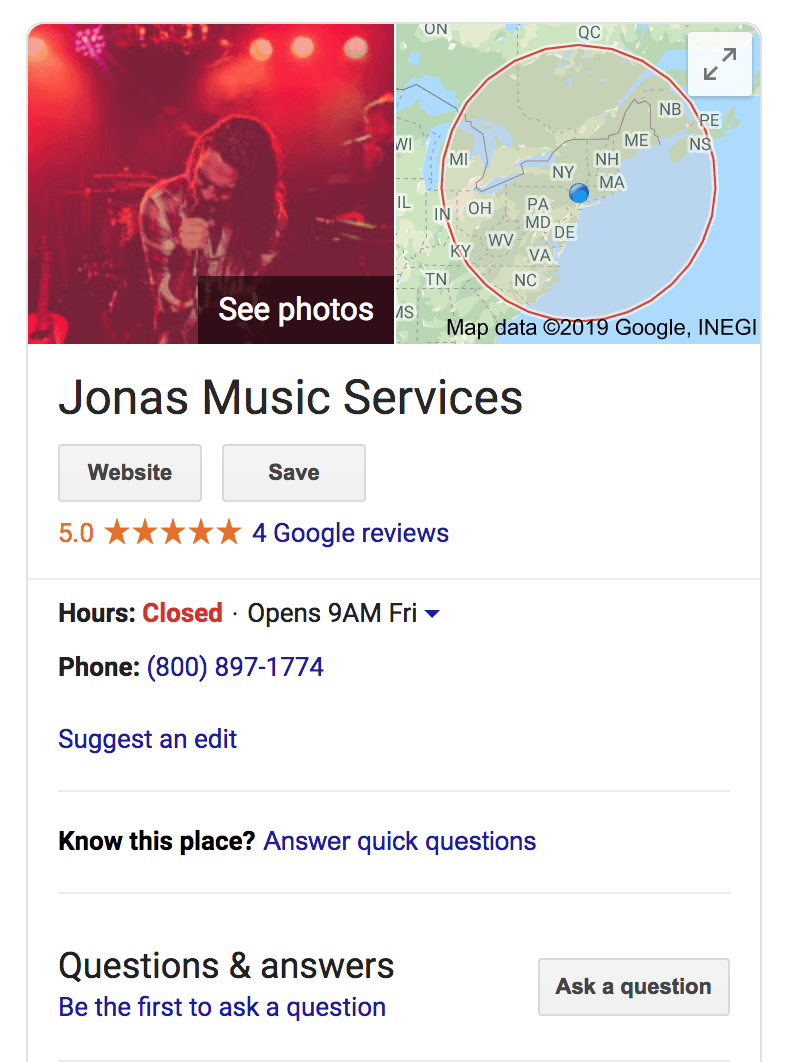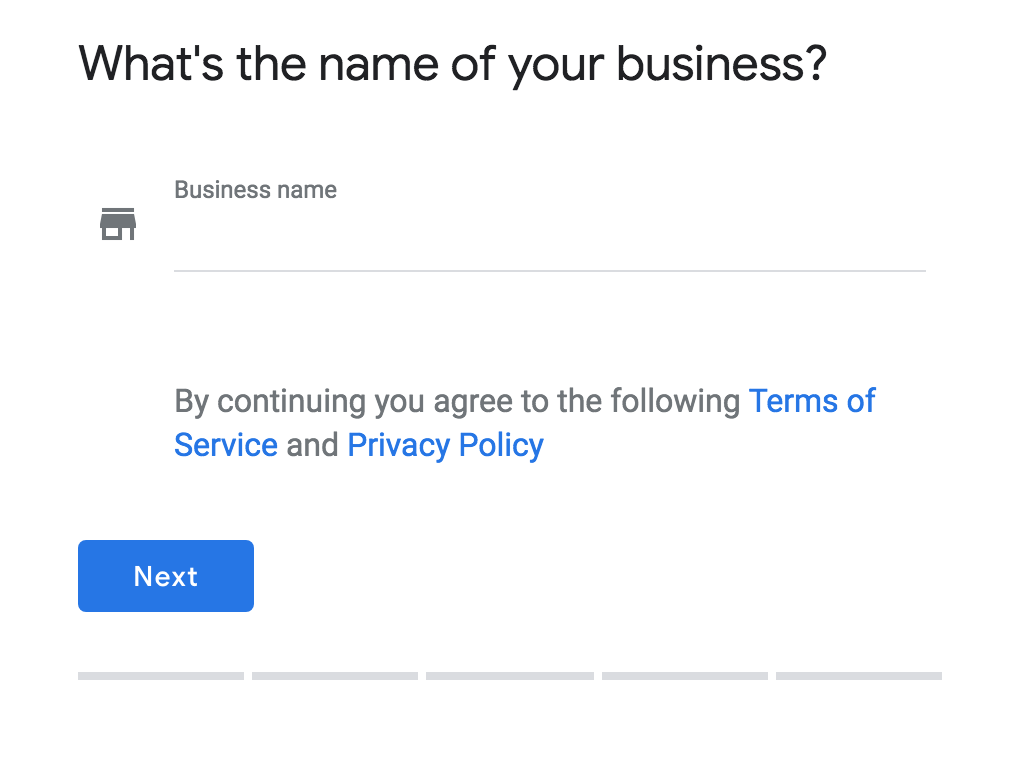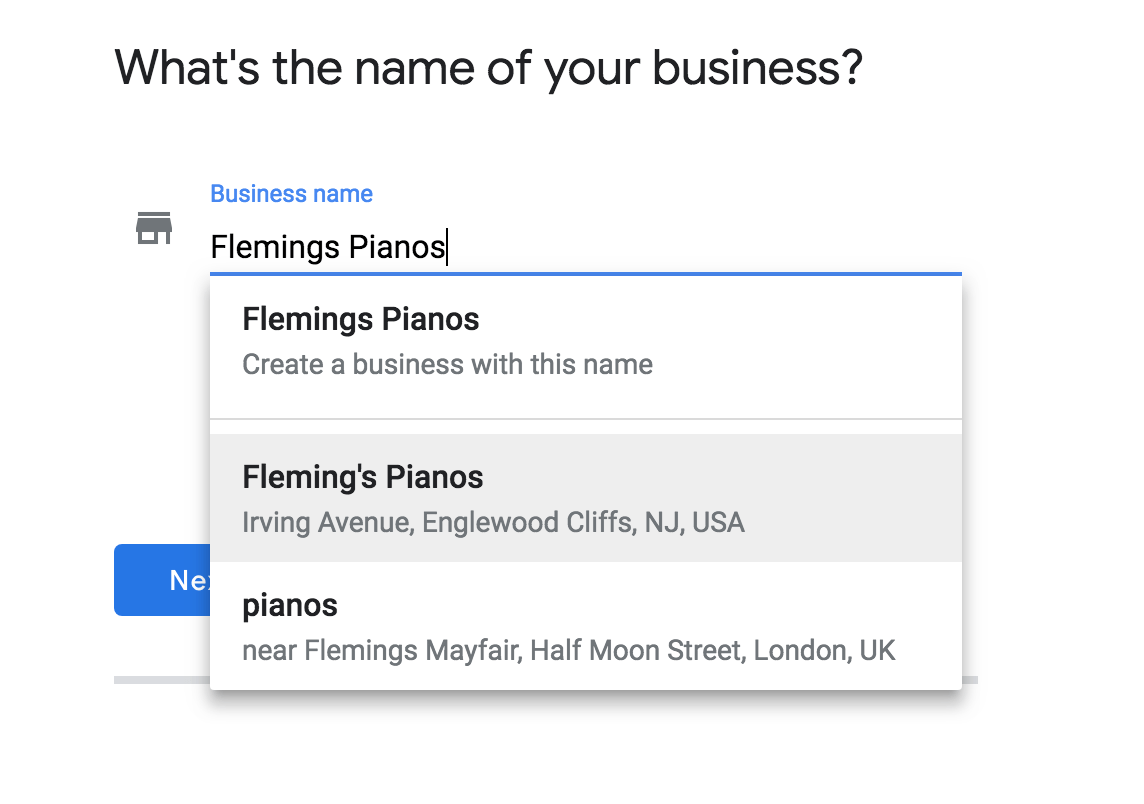Google My Business 101 Workshop
If you want to get found online and you are a business or service provider of any kind (realtor to music teacher, banker to arts manager) this is for you. Never heard of Google My Business? No problem. It's time to get found online and take your Google Profile into your own hands. Join Ann in her bootcamp! No push-ups required!
LEARN THE GOOGLE BASICS YOU NEED IN 1 HOUR
Ramp Up Your Local SEO & Business Online Profile
WHAT IS GOOGLE MY BUSINESS
Find out what you're missing
CLAIM YOUR BUSINESS
It's easy and critical to claim your account.
SET UP PROFILE
Just a few clicks.
GET FOUND ONLINE
Yup, this is ONE important part of SEO
MAINTAIN YOUR PROFILE
Customers want to find you!
PROMOTE
Special, Deals, Discounts via Google.
PROTECT YOUR SECURITY
Have a home business? Protect yourself.
MANAGE REVIEWS
These are super important. And if there's a bad review? We've got answers!
TARGET CUSTOMERS
Reach the right people.
WHAT IS GOOGLE MY BUSINESS
Find out what you're missing
Search your business name on Google to see your Google My Business listing.
The listing appears on the right. This is what customers see when they search for your business. You MAY have a GMB without having set one up!
The listing appears on the right. This is what customers see when they search for your business. You MAY have a GMB without having set one up!
About GMB: https://www.google.com/business
CLAIM YOUR BUSINESS
It's easy and critical to claim your account.
Create a Google My Business Listing
Step 1: Log into the Google Account you want associated with your business (or create a Google Account if you don’t already have one).
Step 2: Go to google.com/business and select “Start now” in the top right-hand corner.
Step 3: Enter your business name. If it's already in the system it will appear.
Step 1: Log into the Google Account you want associated with your business (or create a Google Account if you don’t already have one).
Step 2: Go to google.com/business and select “Start now” in the top right-hand corner.
Step 3: Enter your business name. If it's already in the system it will appear.
SET UP PROFILE
Just a few clicks.
Create a Google My Business Listing
Step 1: Log into the Google Account you want associated with your business (or create a Google Account if you don’t already have one).
Step 2: Go to google.com/business and select “Start now” in the top right-hand corner.
Step 3: Enter your business name. If it's already in the system it will appear.
Step 1: Log into the Google Account you want associated with your business (or create a Google Account if you don’t already have one).
Step 2: Go to google.com/business and select “Start now” in the top right-hand corner.
Step 3: Enter your business name. If it's already in the system it will appear.